Bank Cards
HSBC Blue Lion
This is the HSBC MasterCard debit card, commonly known as a debit/savings card in the mainland. After opening an account in Hong Kong, you can apply for it directly through the app; just remember to update your Chinese address in the user profile before applying. The card will be mailed to you within one to two weeks.
This card shares a balance with HSBC’s UnionPay card (Red Lion) and offers 0.4% cashback on every purchase with no limit. This cashback offer even surpasses many domestic credit cards. It allows global withdrawals without fees and has no annual fee, making it a great card for spending.
ICBC Constellation Card
This card is tailored by ICBC for students with needs for overseas shopping. It has a zero credit limit and sits between a credit card and a debit card. The main attraction is the VISA logo. Despite having the VISA logo, using it isn’t very convenient: you need to manually exchange currency before overseas payments, and the currency must be correct, or the transaction will fail.
The card design looks decent but is prone to scratches and paint chipping, so it’s best kept at home. Fortunately, you don’t need to visit the ATM often with this card.
Industrial Bank Global Life & Unlimited Card
A UnionPay debit card, as the name suggests, designed for those with cross-border financial needs. It waives fees for the first 30 cross-border wire transfers and overseas ATM withdrawals, saving money for frequent cross-border transactions.
The Unlimited Card reportedly shares the Global Life benefits, but with a transparent card design that looks more interesting. The appearance is subjective; as long as it’s practical, that’s what matters.
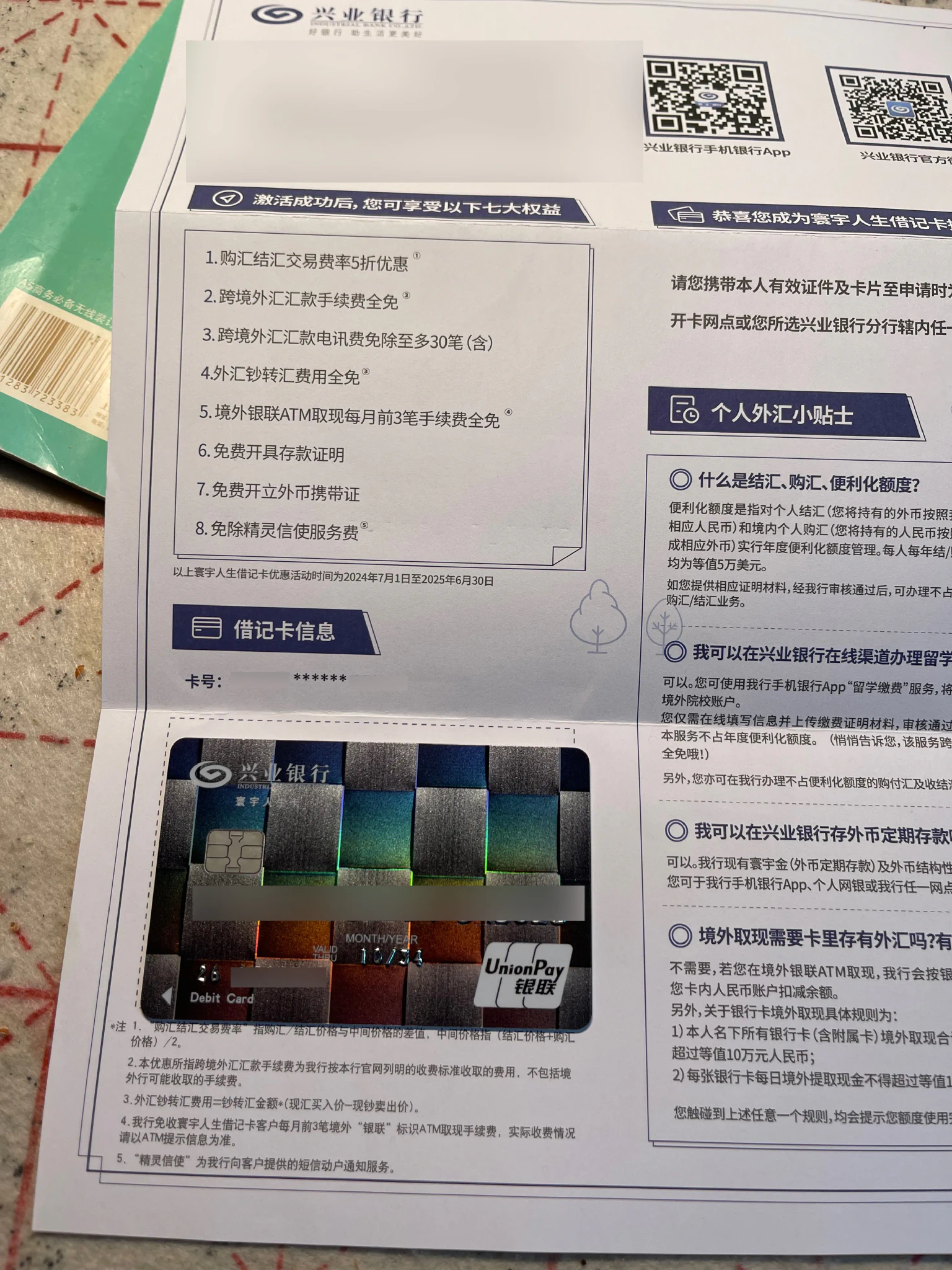
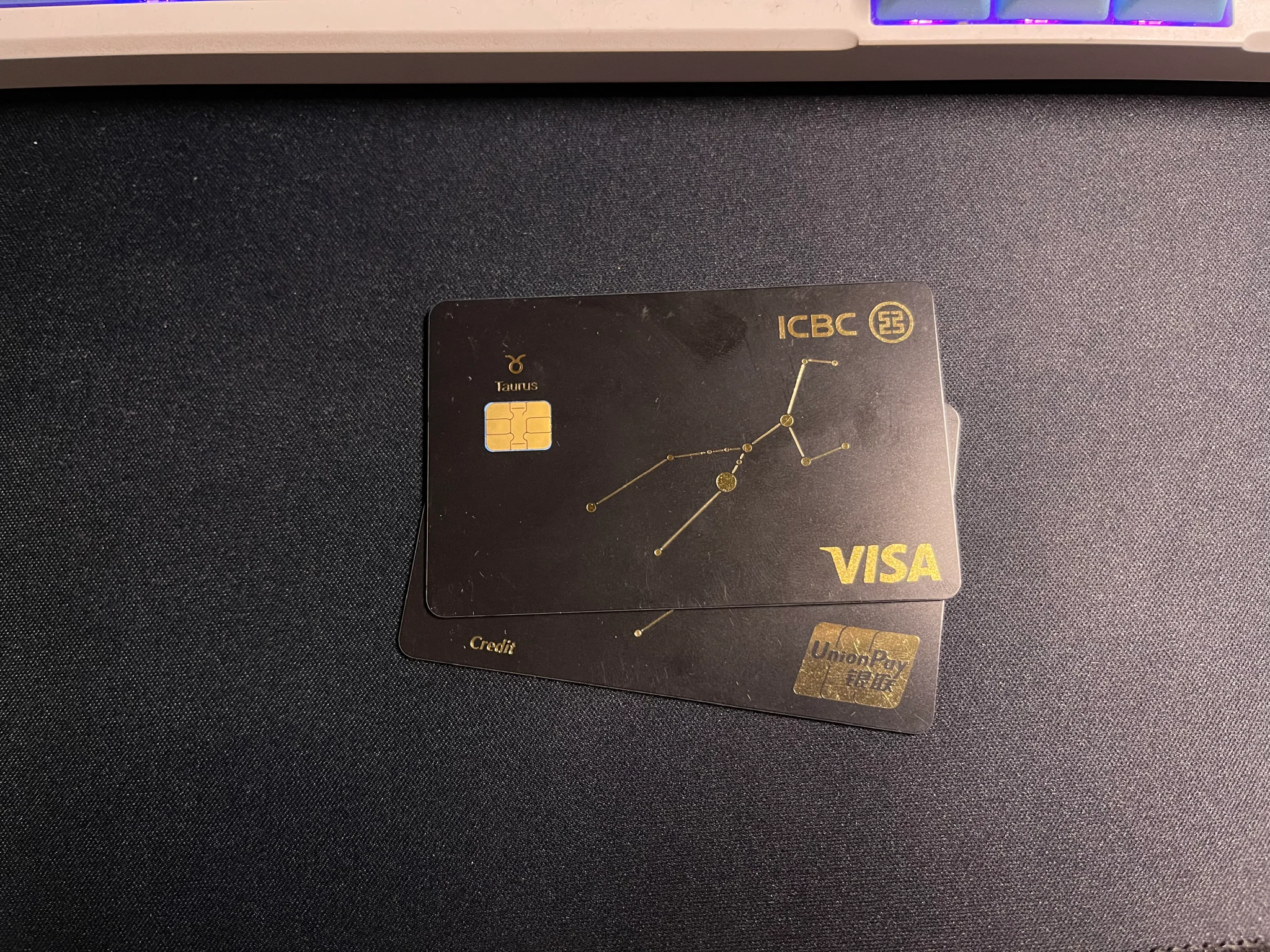


5ber SIM Card
A SIM card that was popular a couple of years ago, allowing phones that don’t support eSIM to use eSIM. I recently got one. 5ber is one of the simplest eSIM to physical SIM card solutions; usually, you just need to scan the eSIM QR code. After getting it, I downloaded a Ukraine lifecell and Hong Kong ClubSIM, both great for keeping numbers.
While the world is embracing eSIM, domestic carriers are discontinuing eSIM services, which is baffling. The real-name system issue can be easily resolved by referring to Hong Kong’s approach, yet domestically there’s a regression with the so-called “Super SIM Card.” It’s uncertain when convenient and affordable eSIMs will be available domestically.
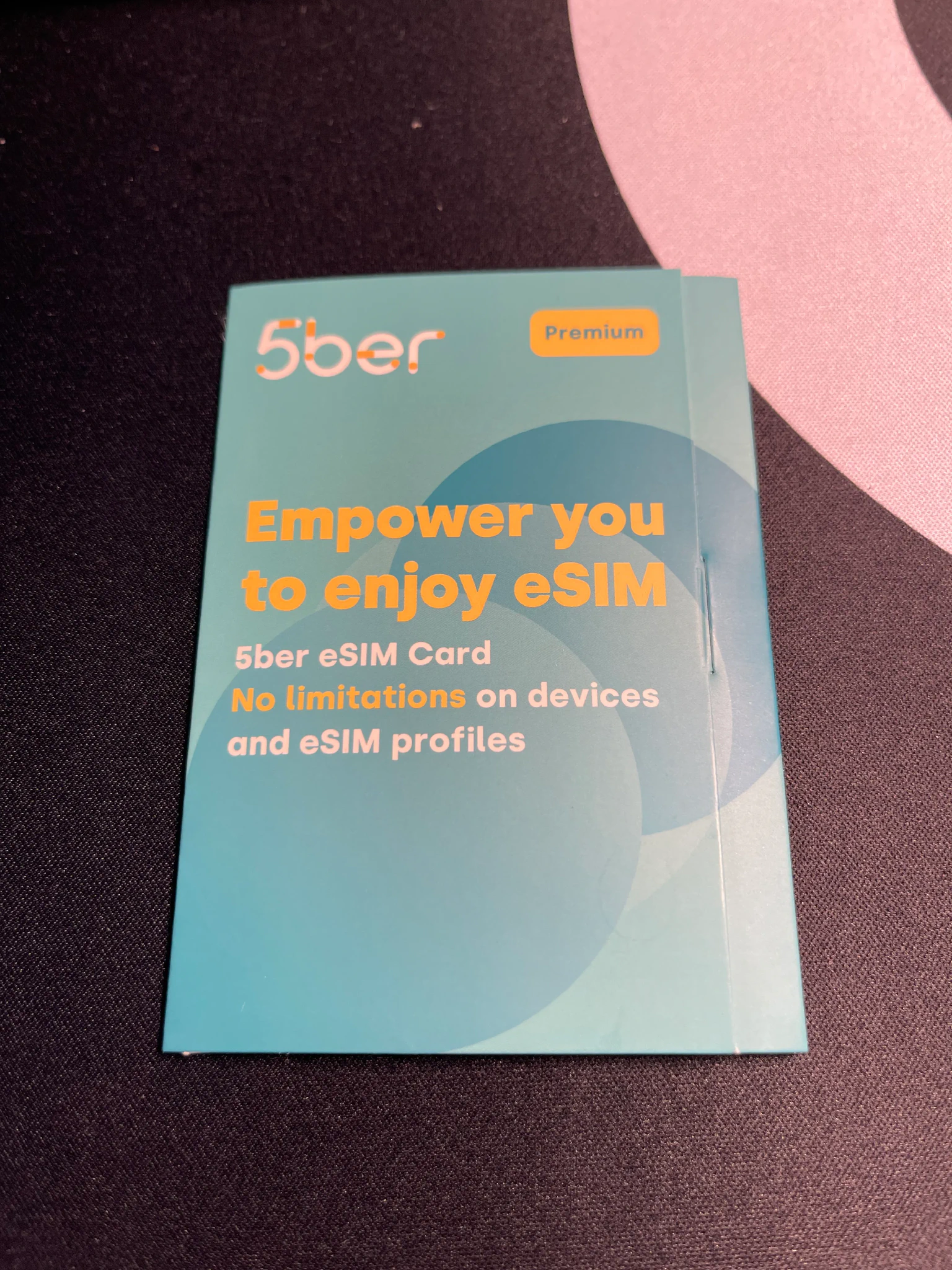

Wacom Tablet
Buying a tablet for drawing? No way, who buys a tablet just for drawing? It’s for playing osu!, of course. Recently, after achieving 3000pp with a mouse, I decided to get a tablet to try it out. Since it’s for osu!, I went for the cheapest option, the Wacom CTL-472, an entry-level tablet.
Upon trying it out, I found that switching from a mouse to a tablet involves a challenging adaptation period. Not only does the difficulty of playable songs differ, but the muscle soreness in the hand also varies. After two days, I decided to switch back to the mouse temporarily.
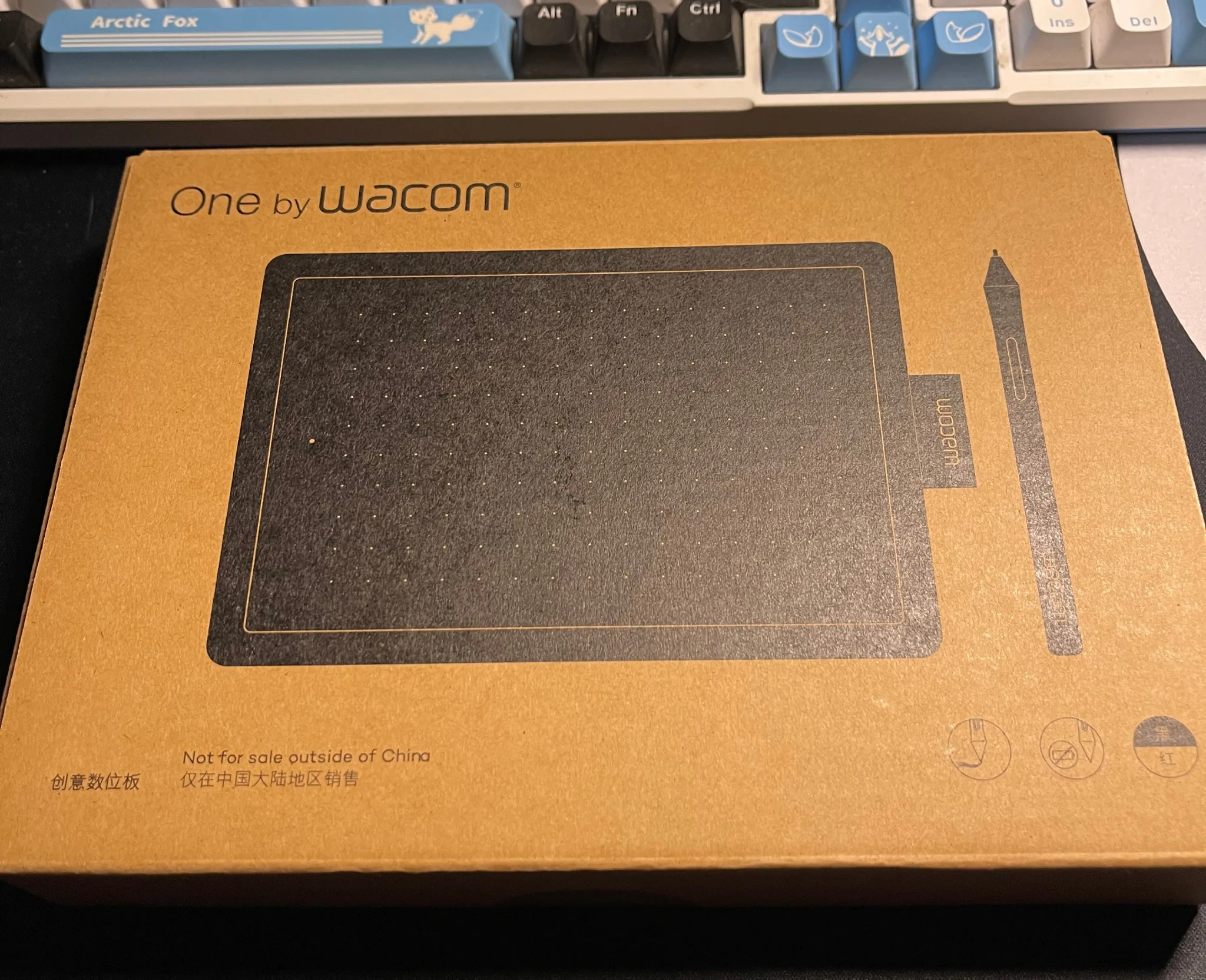
Xiaomi 10
The Xiaomi 10 Pro I recommended to my dad years ago is still working well after four years, so I got a Xiaomi 10 as a backup phone. The Xiaomi 10 is somewhat of a new generation staple, with balanced performance, battery life, and screen quality. After using it for a while, I’m even considering making it my main phone.
The main reason for buying the Xiaomi 10 was the 5ber mentioned earlier—truly a case of buying a whole dumpling for a drop of vinegar. 5ber’s phone compatibility is peculiar; many Android phones I expected to support it didn’t, forcing me to sell my previous backup phone and get this Xiaomi 10.
Regarding whether to flash the ROM, I’m currently undecided. On one hand, HyperOS is already good enough, rich in features, and smooth in use. On the other hand, the well-known privacy issues make me consider flashing it to Lineage. For now, I’ll use it for a while—it’s also a kind of privacy negligence.
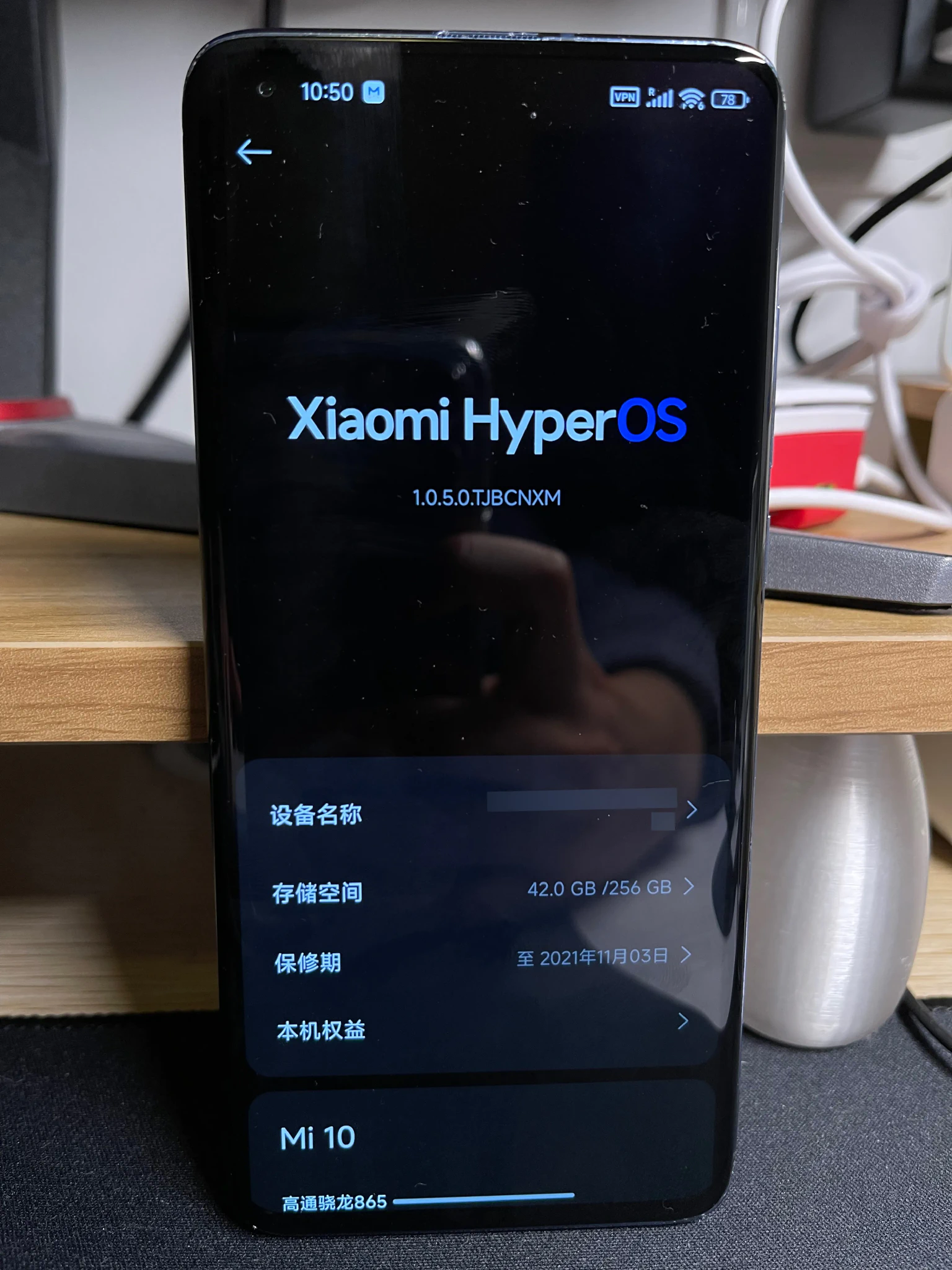
Virtual Private Server (VPS)
My server is about to expire, so I’m looking for new machines. Currently, I’ve tried Contabo and Hetzner and plan to try Netcup. With each new machine, I reinstall the system and test if it can handle the growing data of my Iceshrimp service. Given that Cloudcone’s performance is poor, I need a stable machine.
I find Hetzner quite good, with strong performance, guaranteed SLA, and a nice self-developed panel. The return quality of the three networks is good; choosing the Nuremberg data center, China Mobile uses CMIIN2, and the other two use regular routes. Although the price is not as low as RackNerd or CloudCone, it’s among the lowest for machines with the same performance, plus better abuse prevention mechanisms, making it suitable for running services.
As for Contabo, I find its performance weak and the SLA guarantee excessively poor (95% SLA, which means it can be down for over 18 days a year), along with many restrictions (like not opening mail ports). After trying it, I don’t recommend it.
Taobao Data Plan Card
Buying cheap data cards on Taobao requires mental preparation for traps. This time, I bought one and roughly figured out the data card tricks: initially, they show a 9 yuan/month plan in the promo image; after ordering, they claim they can’t ship for various reasons; finally, they use all kinds of wordplay to trick you into switching to a more expensive and worse plan.
The one I got initially advertised as 9 yuan/month with 105G general + 30G directed data. After claiming they couldn’t ship, they switched it to a Unicom 70G national + 120G provincial data plan, and the actual monthly rent seems to have changed to 19 yuan (though the actual fee will be known next month). Worse, it has a two-year contract. Nevertheless, it’s still relatively cheap, so I’ll use it for now—I’ll discard it after half a year. Understanding the traps and gaining experience is a good return.

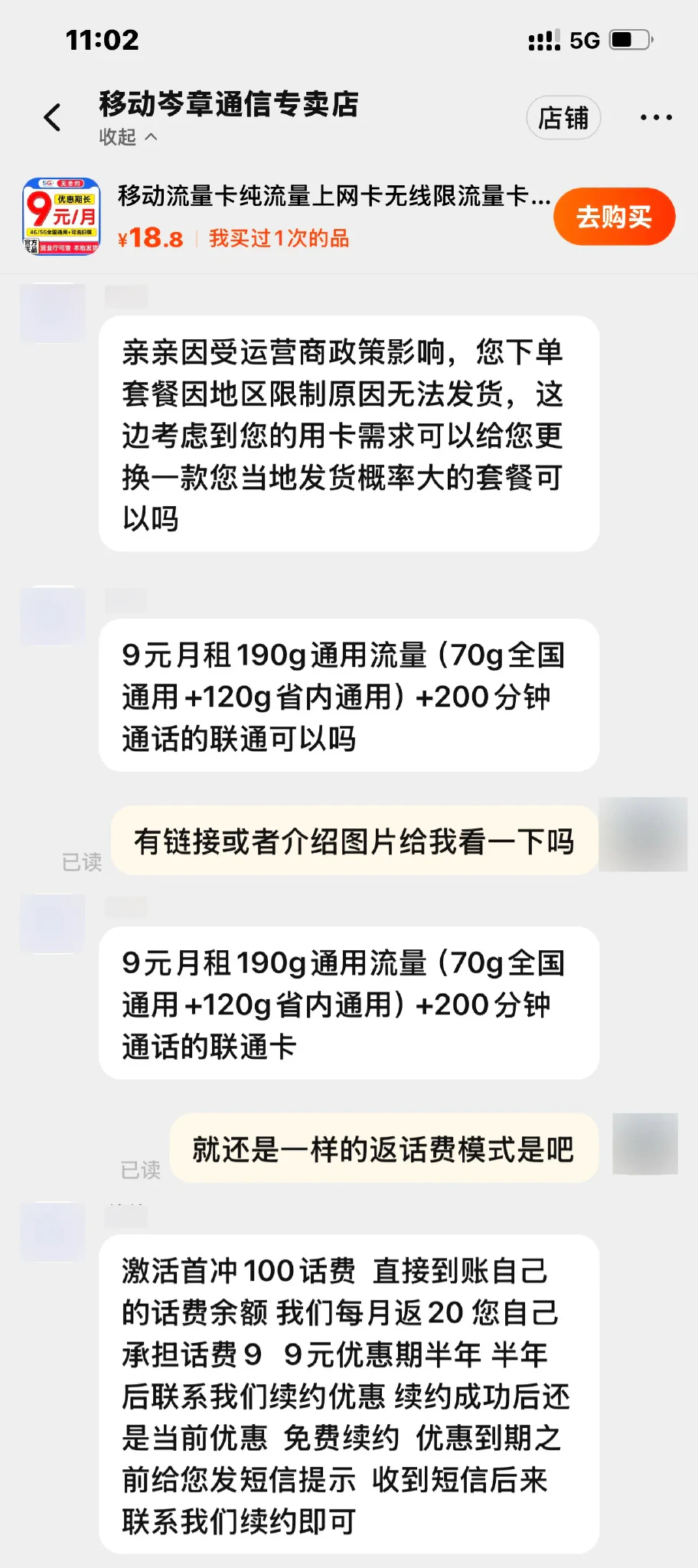

iOS p12 Certificate
Many people think Android is synonymous with tinkering, but that’s not true. iOS can be just as customizable if you’re willing to explore. The p12 certificate was originally a tool provided by Apple for developers to test apps that haven’t been uploaded to the App Store. Any app signed with a developer’s p12 certificate can run on iOS/iPadOS.
Apple limits the number of apps that can be signed with a non-developer account to three, while developer accounts can sign an unlimited number. The developer account subscription costs $99/year, which is unnecessary for those wanting to install just a few apps. Some people sell already signed developer certificates online; you can buy and use them directly.
Currently, I’m using it to install BHTwitter and EhPanda. By installing Esign and importing the certificate, I can freely install software and add third-party software sources. Free sources are generally lower quality, while paid sources offer better quality and a wider selection. However, we can’t experience this today.
These certificates can also be used for app duplication, game plugins, etc., offering high playability. Most certificates are reasonably priced, ranging from 6 to 100 yuan, making them a good deal compared to Apple’s official $99/year developer subscription.
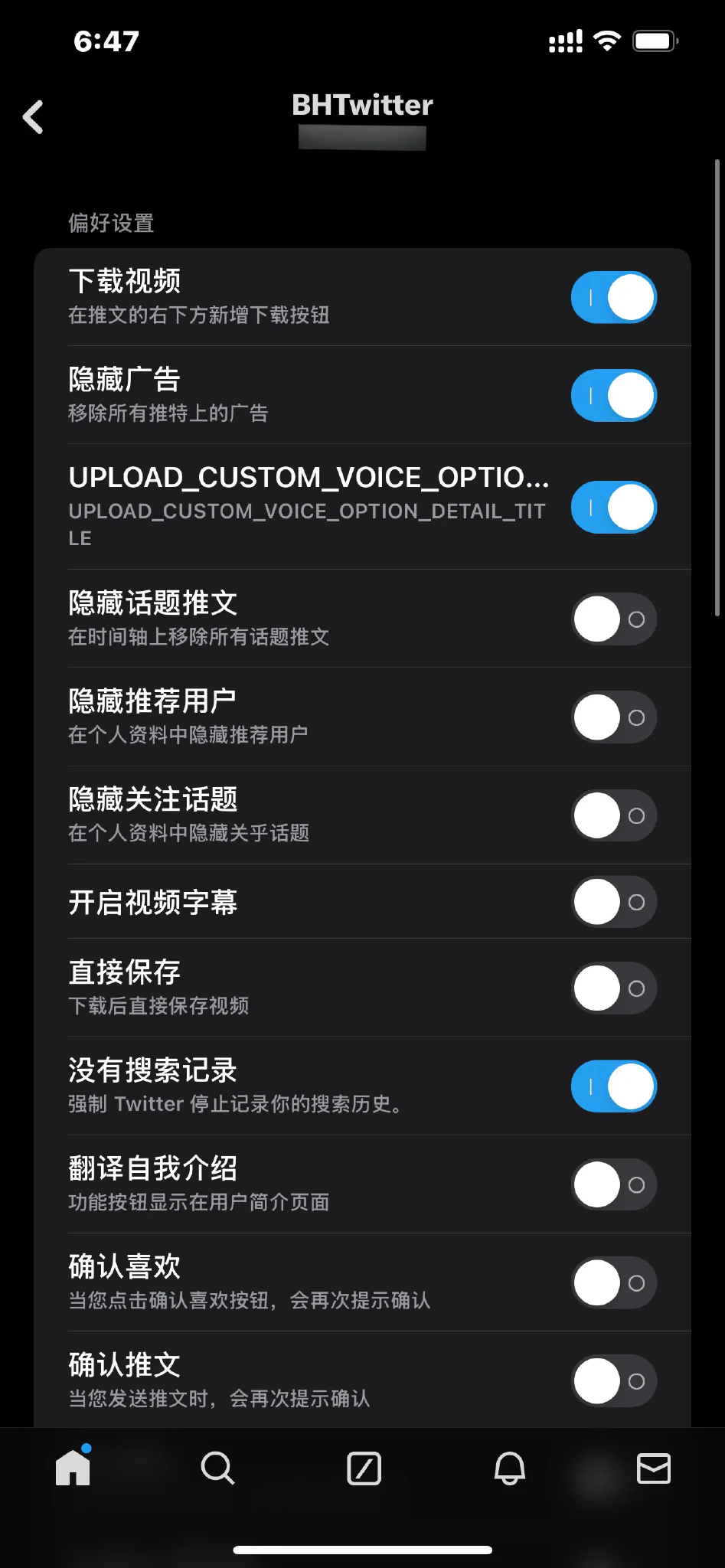

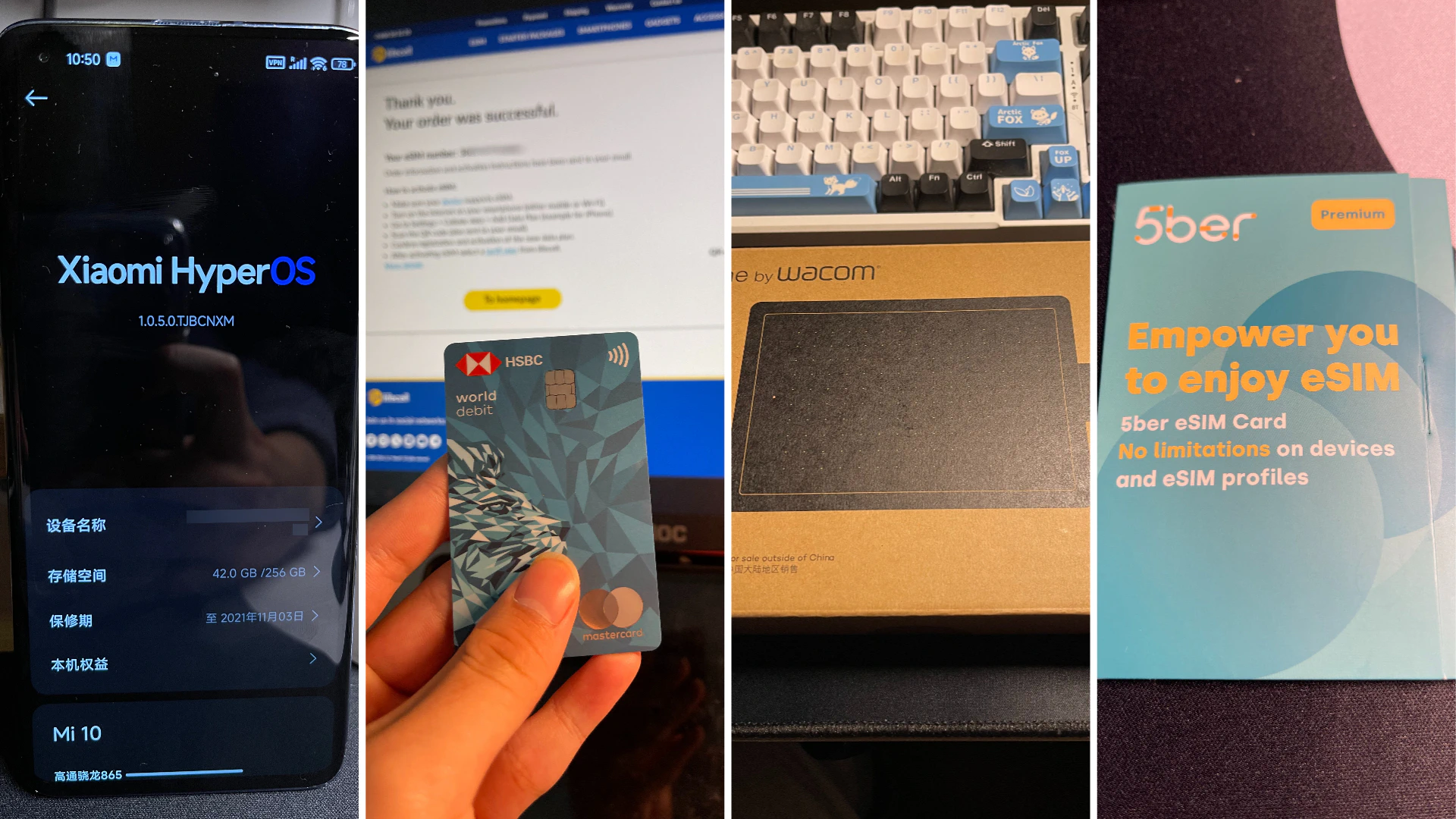
Comments are disabled until you accept functional cookies.