I bought a 5ber SIM card, only to find that it was surprisingly picky about devices – not a single one of my Android phones was compatible. I had long been dissatisfied with my previous backup phone, the Redmi Note 9 5G. Taking this opportunity, I sold the Redmi Note 9 5G and purchased a Xiaomi Mi 10.
As for why I chose the Xiaomi Mi 10 over other phones, there wasn’t any particularly compelling reason: firstly, it’s on 5ber’s list of officially supported devices; secondly, it’s cheap – with a budget of 500 to 600 RMB, you can easily get one; thirdly, it integrates well with my Mi Home devices; and finally, as a “new-generation classic”, it’s a well-rounded choice.
I didn’t deliberate much and casually ordered one on Xianyu (a Chinese second-hand marketplace). In hindsight, such a hasty purchase was a bit reckless. Let’s talk about the phone’s condition: in a word, “battered and bruised”. This phone had a replaced back cover, a frame that had been dropped so many times it was barely recognisable, a charging port with visible wear and tear, and a screen with a stain in one corner that couldn’t be removed. Looking back, the 619 RMB I paid for this 8GB + 256GB Xiaomi Mi 10 was clearly overpriced.
My Requirements for a Backup Phone
When it comes to my requirements for a backup phone, after some thought, I realised they’re not all that extensive. Firstly, it must fulfil the basic function of a phone – communication: I need a phone that supports 5G and can write 5ber SIM profiles. Secondly, battery life should be as long as possible, as this phone is intended to serve as my mobile hotspot when I’m out and about. Thirdly, it should cater to my occasional tinkering needs, with a wealth of modding resources and an active community – something the Xiaomi Mi 10, as a “new-generation classic”, excels at. Finally, it must have a high-refresh-rate display, as I’ve had enough of the 60Hz screen on the iPhone 12 series.
Replacing the Battery
The original battery had significant degradation, with Battery Guru estimating its capacity at only 3100mAh/4780mAh – just 65% health. You might ask why I bought a phone with such a poor battery. Well, it’s because the “battery” section on Xianyu’s inspection report looked fine at first glance but actually just said “Android devices cannot detect” – a common issue. With the battery in this state, even light use of apps like news feeds would drain it in under four hours, and standby time was so bad I didn’t even want to take it out. Since one of this phone’s intended uses is as a hotspot, it needs to be portable. At this point, replacing the battery was a must.
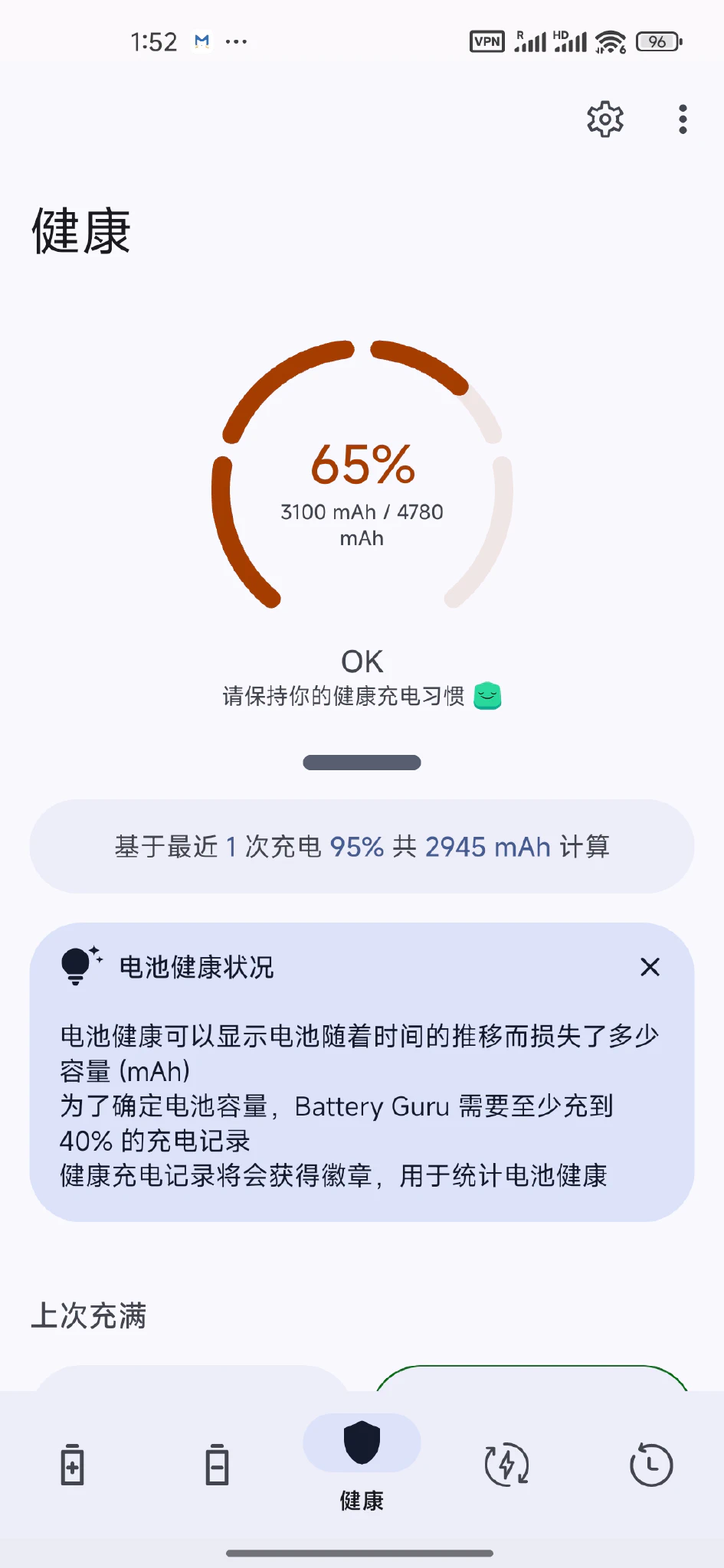

Initially, I planned to have the battery replaced at an authorised service centre. A quick online search revealed a price of 159 RMB, including labour and parts. Considering the phone itself only cost 619 RMB, I decided to replace it myself instead. Back in the days when I was active on Coolapk (a Chinese tech community) six or seven years ago, “Zhongdian” (a third-party battery brand) was already gaining popularity as the first batch of Xiaomi Mi 6 phones needed battery replacements. So, I bought a Zhongdian extended-capacity battery for 89 RMB and replaced it myself.
The battery replacement process can be found on Bilibili1 – just follow the steps. During the replacement, I discovered another issue with this phone: it had clearly been opened before, and not very carefully. The anti-tamper stickers had been disturbed, and, amusingly, some screws were missing. Although I knew the back cover had been replaced when I bought it, the shoddy internal handling didn’t seem to affect the phone’s functionality, which I found remarkable.
Back to the topic, the battery replacement went smoothly, and the extended-capacity battery didn’t push against the back cover. Once a protective case was on, it was completely unnoticeable. After the replacement, battery life was transformed – it now easily lasts a full day. In short, I’m finally willing to take this phone out with me.



Unlocking the Bootloader
Modern Xiaomi is no longer the enthusiast-friendly brand it once was.
Unlocking the bootloader – such a simple and basic requirement – has become a major hassle with HyperOS. According to the system’s requirements, you need to reach level 5 in the Xiaomi community, apply for beta access to unlock, pass a quiz, then bind your Xiaomi account to the device, insert a SIM card, and wait 168 hours before you can unlock it.
Are you joking??
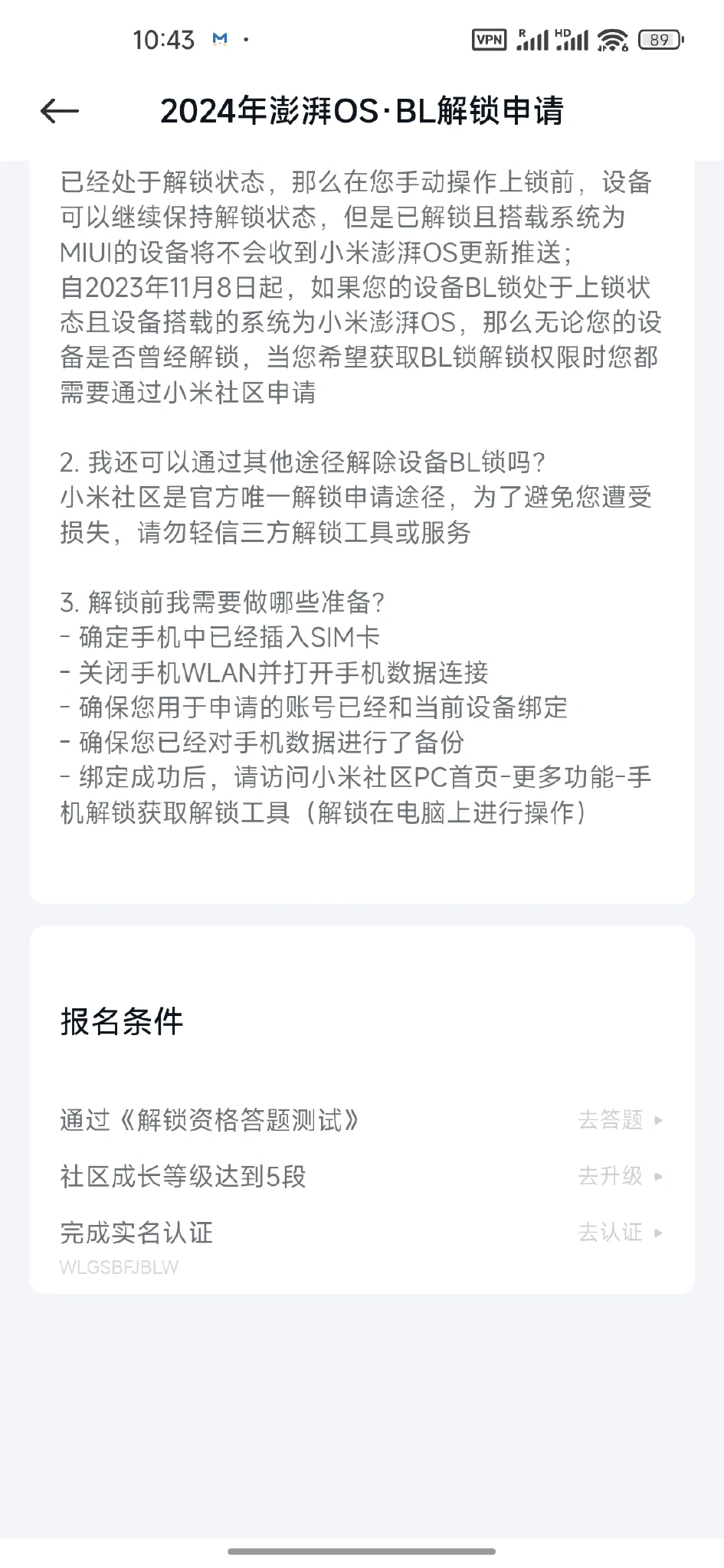
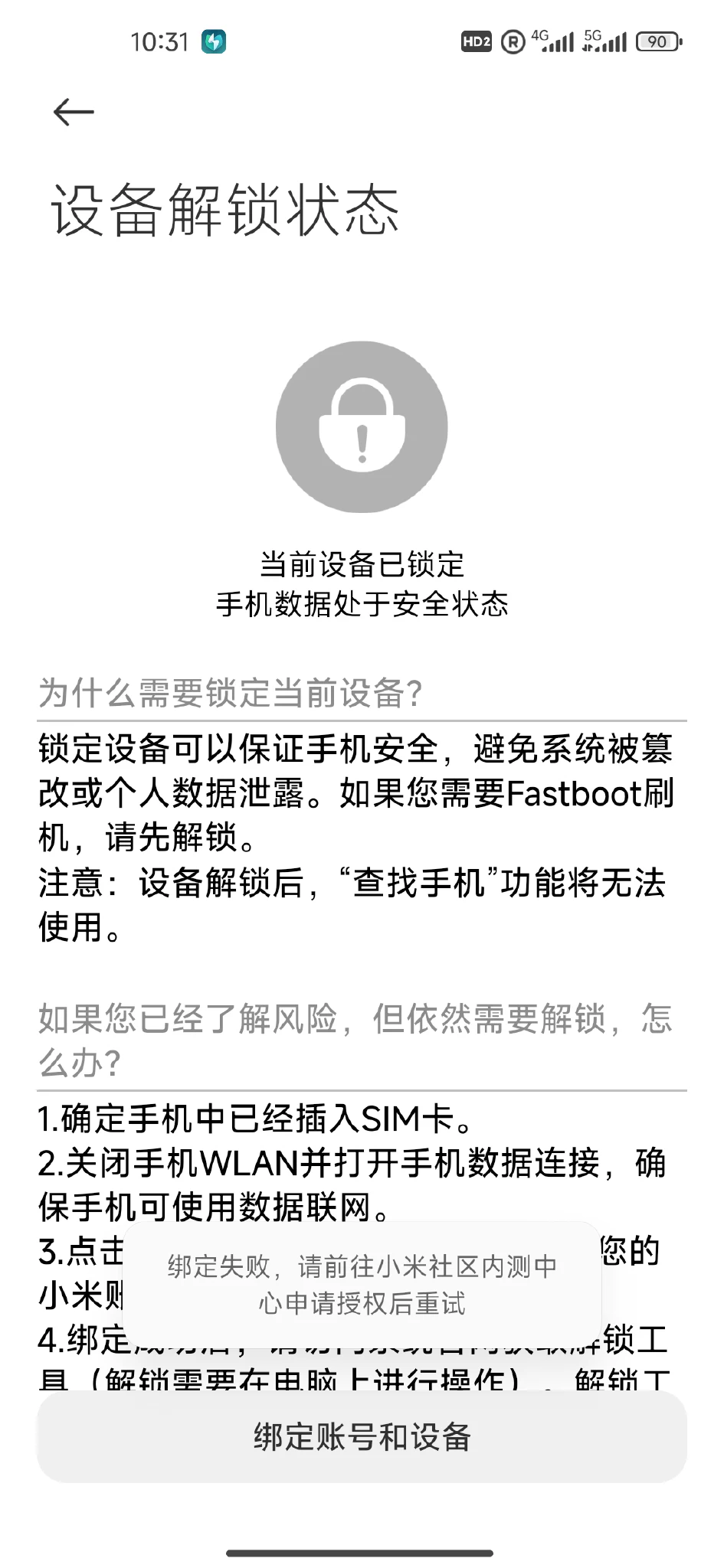
Fortunately, the Xiaomi Mi 10 originally shipped with MIUI, so there are ways to bypass the additional unlock restrictions introduced by HyperOS2. However, the original 168-hour wait for MIUI cannot be bypassed, so I’ll have to wait a week before I can start tinkering. In the meantime, I’ll begin preparing.
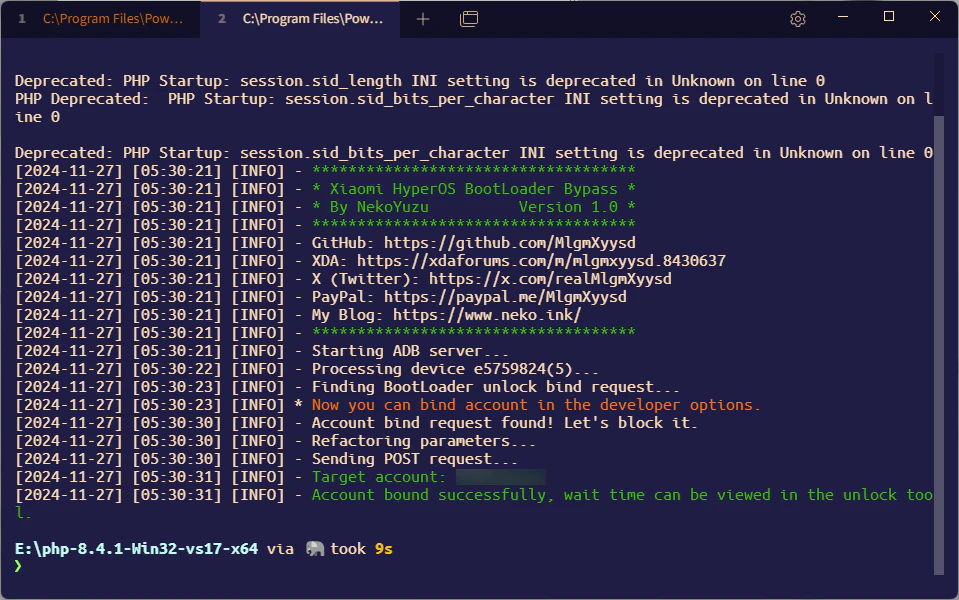

Removing Ads
The previously popular tools like “Dashi Purify” and “Li Tiaotiao” have ceased updates due to legal action from Tencent. While browsing online, I discovered “GKD”, an open-source alternative. It’s a shame about the Dashi Purify license I purchased earlier. The setup process involves Shizuku, which seems to have developed a much better ecosystem compared to seven or eight years ago.
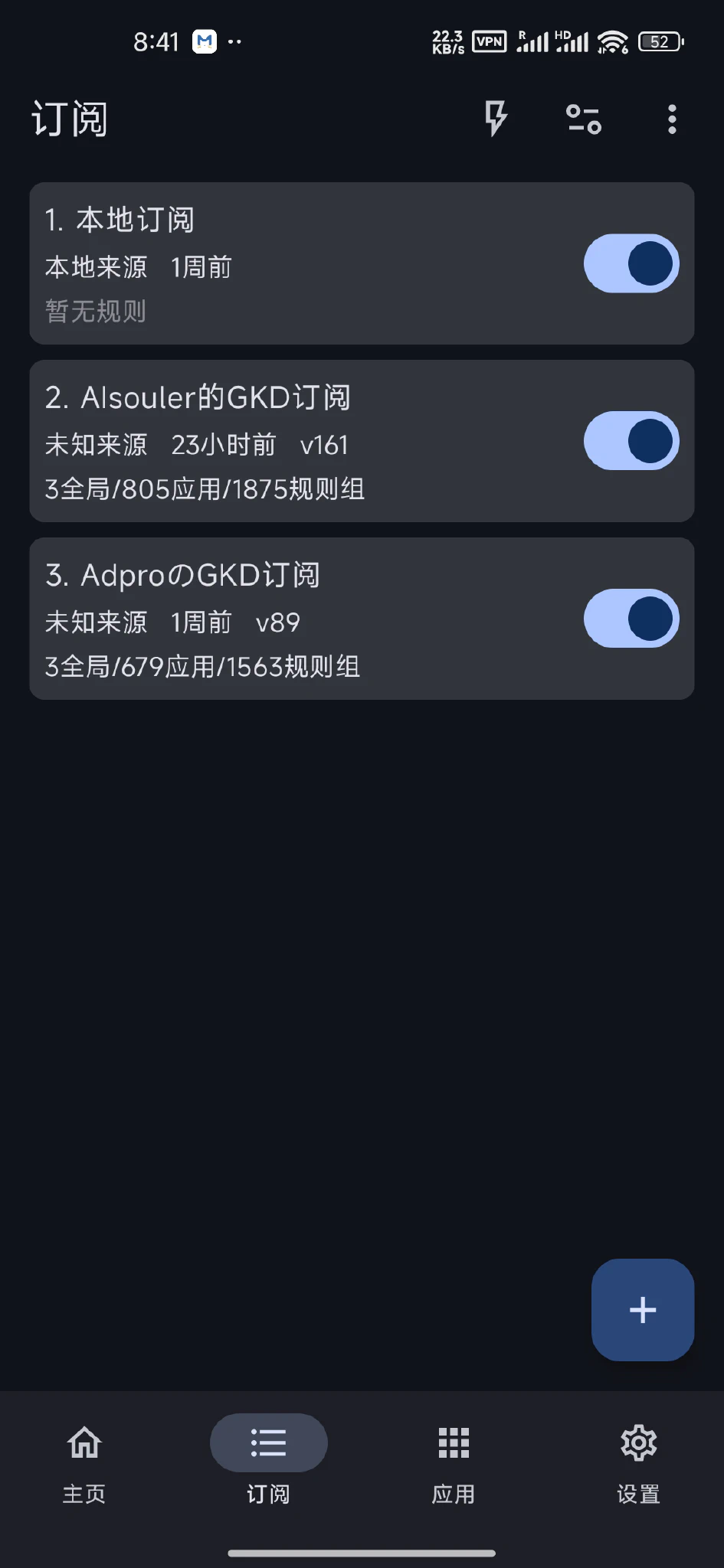


eSIM
The Xiaomi Mi 10 doesn’t natively support eSIM, but I had already prepared a 5ber SIM card. The eSIM functionality works well, with no issues using data roaming. The basic retention plan I activated is also fine. To set up an eSIM, you’ll need a VISA or Mastercard and can follow the many guides available online.
Personally, I find ClubSIM quite convenient – it only costs 6 HKD per year to keep the number active. As for the widely-discussed Ukrainian LifeCell, I wouldn’t recommend it, as their numbers are often flagged for security checks. For example, Telegram SMS verification might be forced to switch to voice call verification, requiring you to receive an international call while roaming. LifeCell’s roaming fees aren’t cheap, so ClubSIM, which faces fewer security checks, is a better choice for keeping a number active.
For heavy data roaming needs, 3HK’s roaming plans are a good option. However, since I only occasionally need a native IP and mostly just need to receive SMS, I opted for ClubSIM.

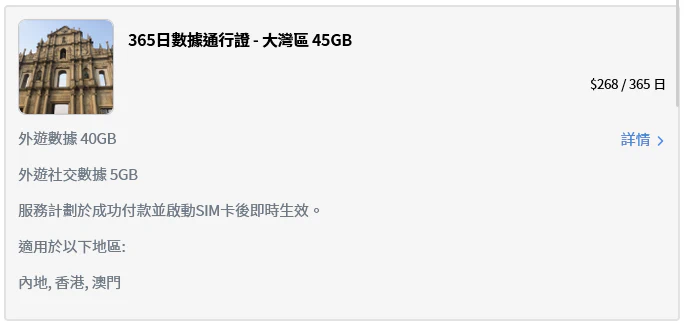
Satisfactory Performance and Battery Life
Over the years, I’ve gradually stopped playing mobile games, which I didn’t play much to begin with. Now, I only need my phone to fill idle moments when I’m out. My sole performance requirement is smooth day-to-day use. For gaming, as long as it can handle light games like Honor of Kings, I’m satisfied. With such modest demands, even the nearly five-year-old Xiaomi Mi 10 performs admirably. I won’t embarrass this old device by running benchmarks like AnTuTu.
After the battery replacement, the Xiaomi Mi 10 easily meets my on-the-go battery life needs: it can handle a full day of navigation without issue, and even with hotspot usage, there’s no concern about running out of power. Overall, I’m satisfied with its battery life.
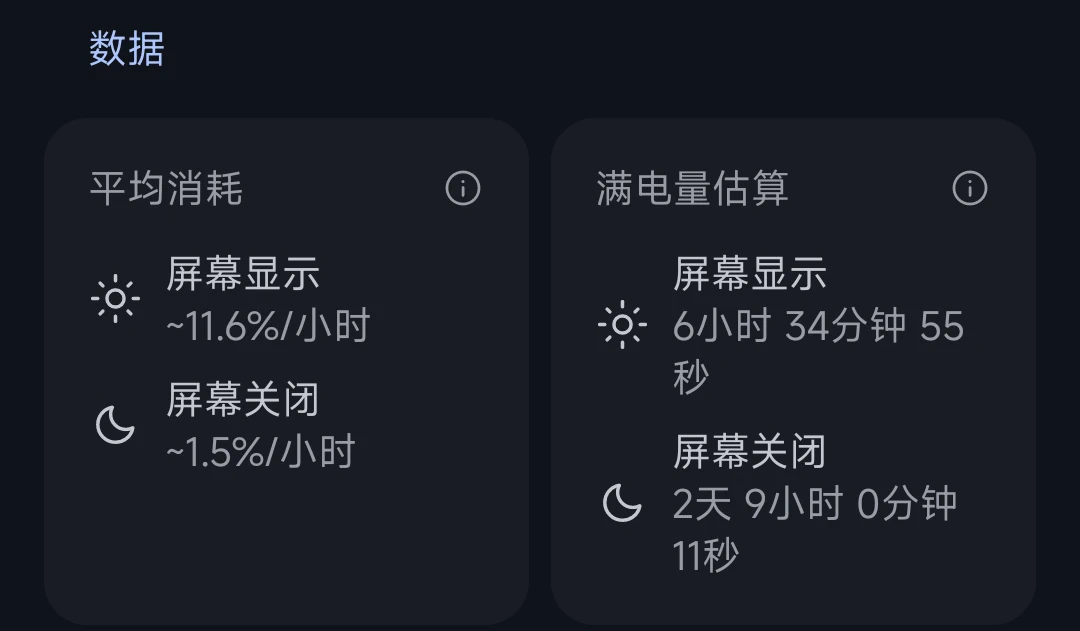
“It’s Still Usable”
Now for the downsides. Firstly, the 8GB of RAM. While this was acceptable a few years ago, it feels a bit limiting today. Forget about keeping apps running in the background – I’m just grateful it stays smooth during regular use. As a result, I’ve had to get into the habit of manually clearing all apps from the background more frequently.
Next, the awful bootloader unlock process – a direct criticism of HyperOS. Why should I need to reach level 5 in your community and pass a quiz to unlock my own phone? It’s absurd. This erosion of user rights has significantly worsened my impression of Xiaomi.
Finally, the terrible charging port design. Unlike other phones with modular charging ports, the Xiaomi Mi 10’s port is soldered directly to the motherboard. Over time, it wears out and becomes loose, leading to charging issues. Replacing it is a hassle, as it requires resoldering. My phone’s charging port is already showing slight signs of looseness, which will be an additional problem if it needs replacing in the future.
In Conclusion…
Overall, the Xiaomi Mi 10 works well and meets all my requirements for a backup phone. It’s a well-rounded device, and despite the aforementioned issues, it remains a solid choice. I’m fairly satisfied with this backup phone purchase and hope this Xiaomi Mi 10 will accompany me for a good while – at least until it’s time to sell it. 3
I followed this tutorial . ↩︎
Refer to the GitHub project: MlgmXyysd/Xiaomi-HyperOS-BootLoader-Bypass ↩︎
Source of the cover image is watermarked. ↩︎

Comments are disabled until you accept functional cookies.